Dear all.
I am regularly playing scrabble on my laptop (vista) via facebook. I have recently purchased a Samsung Galaxy Ace S5830 and wish to play the same scrabble games whilst on the move with this phone.
Please could anyone help me? :)

Dear all.
I am regularly playing scrabble on my laptop (vista) via facebook. I have recently purchased a Samsung Galaxy Ace S5830 and wish to play the same scrabble games whilst on the move with this phone.
Please could anyone help me? :)
 Forum Thread:
Scrabble dictionary not "dependable"?
5
Replies
Forum Thread:
Scrabble dictionary not "dependable"?
5
Replies Forum Thread:
Duplicate Scrabble
2
Replies
Forum Thread:
Duplicate Scrabble
2
Replies Forum Thread:
Which word would you play?
2
Replies
Forum Thread:
Which word would you play?
2
Replies Forum Thread:
Scrabble game help
6
Replies
Forum Thread:
Scrabble game help
6
Replies Forum Thread:
Hey I Need to Ask a Question. Answer Needed Quick :-)
12
Replies
Forum Thread:
Hey I Need to Ask a Question. Answer Needed Quick :-)
12
Replies Forum Thread:
Scrabble cheaters
14
Replies
Forum Thread:
Scrabble cheaters
14
Replies Forum Thread:
Incorrect Scoring
2
Replies
Forum Thread:
Incorrect Scoring
2
Replies Forum Thread:
Question on Scrabble (Dispute Between Hubbie and Myself!)
3
Replies
Forum Thread:
Question on Scrabble (Dispute Between Hubbie and Myself!)
3
Replies Forum Thread:
Four Word Association - Blends Word Association Game and 4 Pics - 1 Word into Intuition Addiction Brain Game!
1
Replies
Forum Thread:
Four Word Association - Blends Word Association Game and 4 Pics - 1 Word into Intuition Addiction Brain Game!
1
Replies Forum Thread:
Crafty Twist - New Word Game !
0
Replies
Forum Thread:
Crafty Twist - New Word Game !
0
Replies Forum Thread:
BattleWords! Dovora Interactive's Amazing Word-Game!
5
Replies
Forum Thread:
BattleWords! Dovora Interactive's Amazing Word-Game!
5
Replies Forum Thread:
Words with Friends
29
Replies
Forum Thread:
Words with Friends
29
Replies Forum Thread:
Moldicide. Make Words or Die.
0
Replies
Forum Thread:
Moldicide. Make Words or Die.
0
Replies Forum Thread:
Scrumpit, a New Addictive Word Game.
0
Replies
Forum Thread:
Scrumpit, a New Addictive Word Game.
0
Replies Forum Thread:
Play Scrabble-Like Game for Real Cash on Your iPhone!
0
Replies
Forum Thread:
Play Scrabble-Like Game for Real Cash on Your iPhone!
0
Replies Forum Thread:
New Scrabble game
1
Replies
Forum Thread:
New Scrabble game
1
Replies Forum Thread:
Frequency and Points Distribution
4
Replies
Forum Thread:
Frequency and Points Distribution
4
Replies Forum Thread:
Play SquareWords in 17 Different Languages on Any Smartphone
0
Replies
Forum Thread:
Play SquareWords in 17 Different Languages on Any Smartphone
0
Replies Forum Thread:
Wordsnap for Windows Phone
0
Replies
Forum Thread:
Wordsnap for Windows Phone
0
Replies Forum Thread:
How to Play SquareWords with Pencil and Paper
3
Replies
Forum Thread:
How to Play SquareWords with Pencil and Paper
3
Replies How To:
Master SCRABBLE & Win Every Game
How To:
Master SCRABBLE & Win Every Game
 News:
Scrabble's 2-Letter Words - Defined
News:
Scrabble's 2-Letter Words - Defined
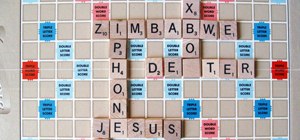 News:
SCRABBLE Now Allows Proper Nouns
News:
SCRABBLE Now Allows Proper Nouns
 How To:
Play and Win Bananagrams – Scrabble's Addictive and Fast-Paced Cousin
How To:
Play and Win Bananagrams – Scrabble's Addictive and Fast-Paced Cousin
 News:
Top 10 Christmas Gift Ideas for the SCRABBLE Enthusiast
News:
Top 10 Christmas Gift Ideas for the SCRABBLE Enthusiast
 News:
5 Eccentric Scrabble Variants That Never Saw the Light of Day
News:
5 Eccentric Scrabble Variants That Never Saw the Light of Day
 News:
The Best Places to Play Scrabble Online
News:
The Best Places to Play Scrabble Online
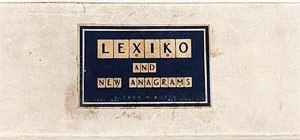 SCRABBLE Facts:
Butts, Boards & Blasphemies
SCRABBLE Facts:
Butts, Boards & Blasphemies
 News:
SCRABBLE Is Everywhere... Movies, Books & Other Media
News:
SCRABBLE Is Everywhere... Movies, Books & Other Media
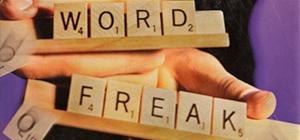 Word Freak:
Heartbreak, Triumph, Genius, and Obsession
Word Freak:
Heartbreak, Triumph, Genius, and Obsession
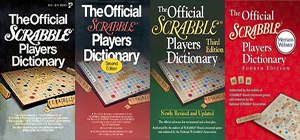 News:
How Controversy Changed SCRABBLE
News:
How Controversy Changed SCRABBLE
 Scrabble Challenge #8:
Is the Highest Scoring Move the Same in Words with Friends?
Scrabble Challenge #8:
Is the Highest Scoring Move the Same in Words with Friends?
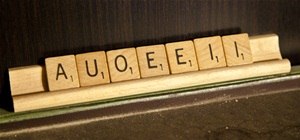 Scrabble Challenge #20:
What Would You Do with a Rack Full of Vowels?
Scrabble Challenge #20:
What Would You Do with a Rack Full of Vowels?
 Scrabble Challenge #7:
Can You Solve This Bingo Parallel Play for 150+ Points?
Scrabble Challenge #7:
Can You Solve This Bingo Parallel Play for 150+ Points?
 How To:
Really Connect Your Words with Friends Mobile Account to Facebook
How To:
Really Connect Your Words with Friends Mobile Account to Facebook
 News:
The 5 Best Word Game Mobile Apps Besides Scrabble
News:
The 5 Best Word Game Mobile Apps Besides Scrabble
 News:
The Ultimate SCRABBLE Word List Resource
News:
The Ultimate SCRABBLE Word List Resource
 How To:
Score Big with Simple 2-Letter Words in Scrabble
How To:
Score Big with Simple 2-Letter Words in Scrabble
 News:
New WESPA Ratings System Launched for World Tournament Scrabble
News:
New WESPA Ratings System Launched for World Tournament Scrabble
 News:
Faucet Sculpture Spews Out Scrabble Tiles
News:
Faucet Sculpture Spews Out Scrabble Tiles
1 Response
I believe it's as simple as connecting your Facebook account to the Scrabble app on your phone. I haven't had an Android phone for a while, but I suppose it's similar to doing it on an iPhone.
Just open up your the Android app and go down to the settings icon. Then hit the "Log In" button with the Facebook symbol. This should open up the Facebook page asking for for authorization. Give it.
That's it. You should be redirected back to Scrabble and your active games on Facebook should show up on the home page.
If you're logged into Origin, you should also see those games, too. But note that these are two different ways to play. Facebook and Origin games cannot be crossed, meaning Facebook users play Facebook users and Origin users play Origin users. But you should see all of the games if logged into both.
Share Your Thoughts